Commit a change
Commit change on the new branch
You work on your website and do some commits. Doing so moves the iss53 branch forward, because you have it checked out (that is, your HEAD is pointing to it):
echo "new feature added" >> file1.txtgit commit -a -m 'C3'The iss53 branch has moved forward with your work
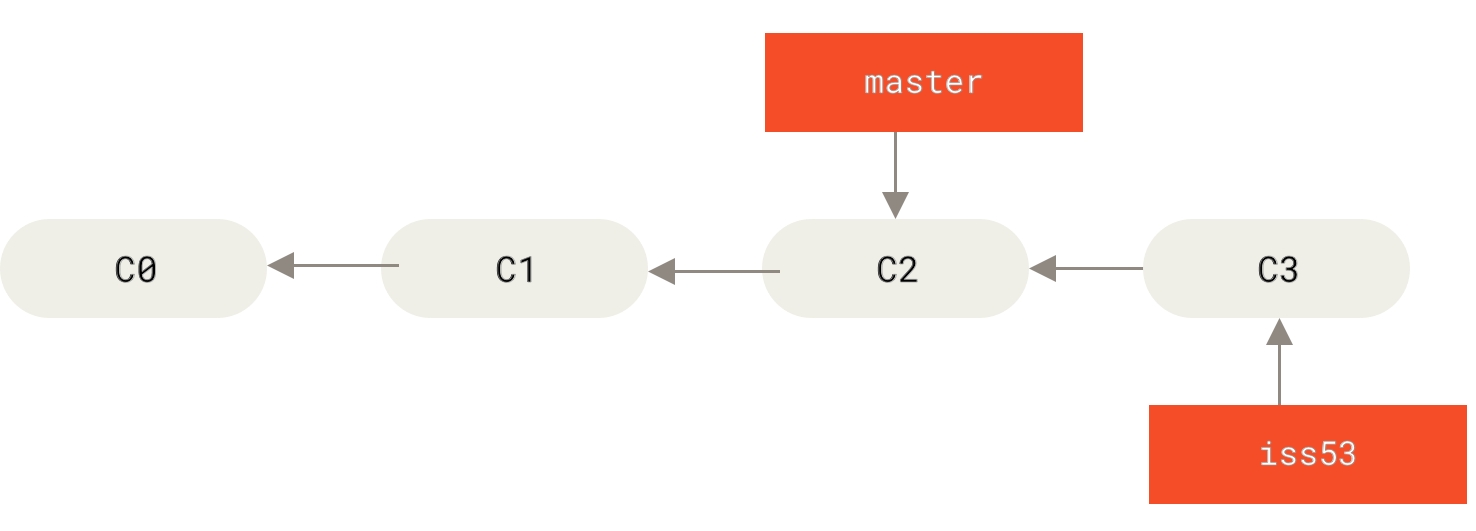
Last updated