Switch back to issue 53
Switch back to issue 53 branch
Now you can switch back to your work-in-progress branch on issue #53 and continue working on it.
git checkout iss53Work continues on iss53
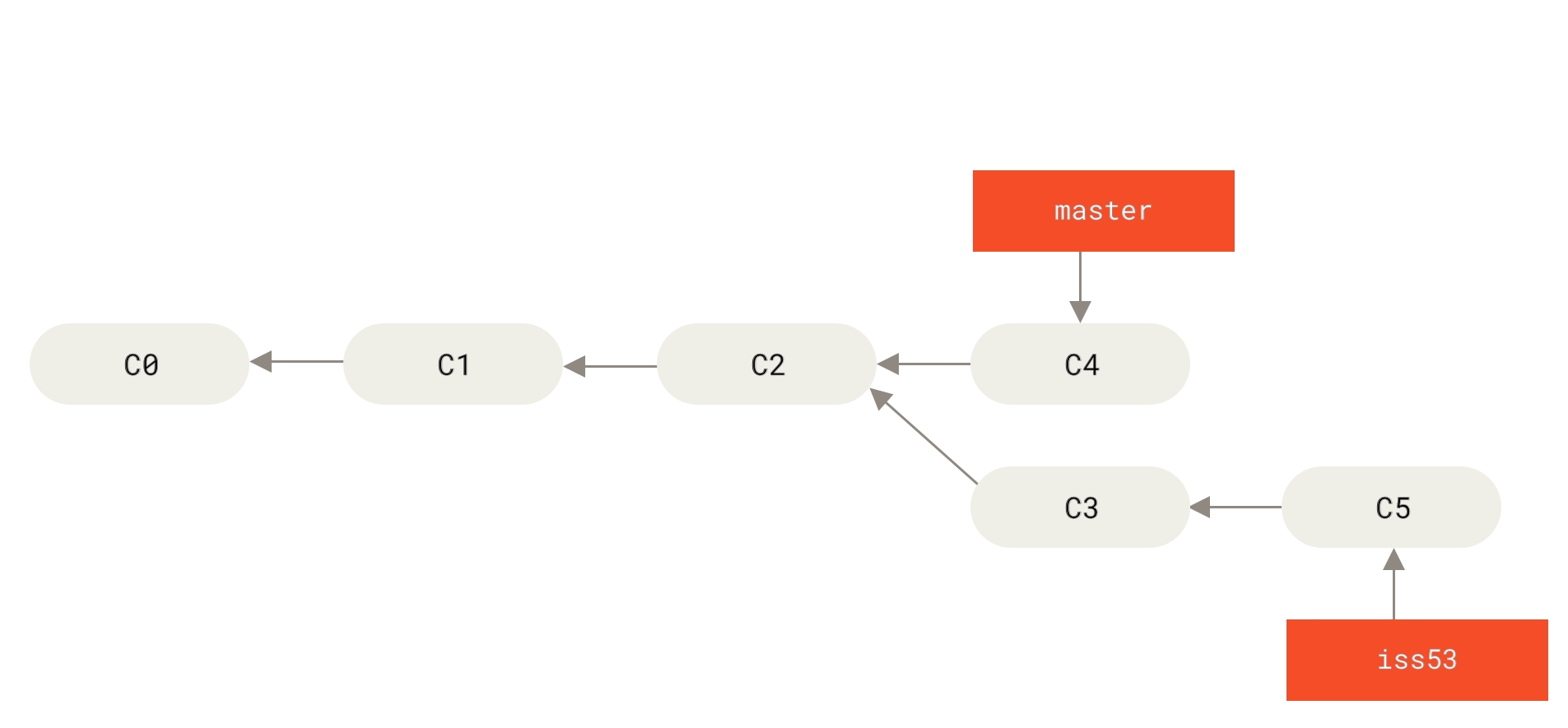
It’s worth noting here that the work you did in your hotfix branch is not contained in the files in your iss53 branch. If you need to pull it in, you can merge your master branch into your iss53 branch by running git merge master, or you can wait to integrate those changes until you decide to pull the iss53 branch back into master later!
Last updated